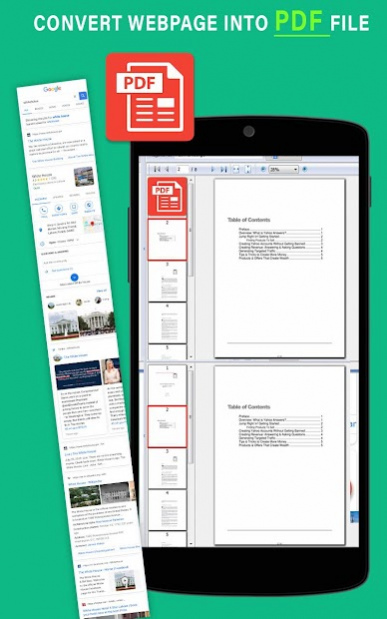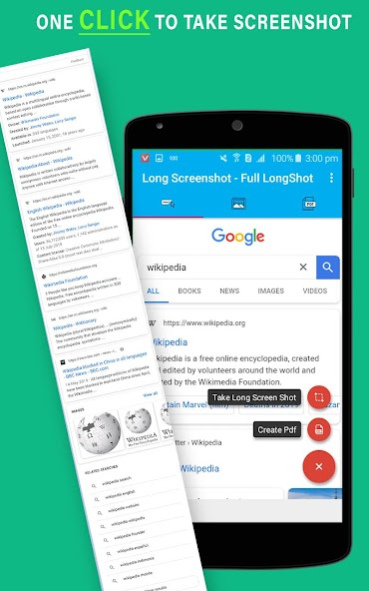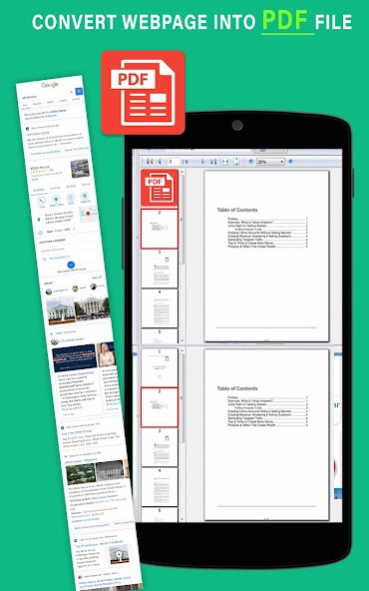Long Screenshot Easy 1.5
Free Version
Publisher Description
Are you looking to save Information Offline or want to save a complete webpage?
Then this Long Screenshot - Full Longshot is a great app to save webpage information offline. Download this Long Screenshot – Full Longshot app and experience to save offline information for webpages, etc. Download free Long Screenshot – Full longshot capture to take lengthy screenshots or you can also create a PDF document using the long screenshot app.
Open this app and use the capture button to take longest screenshot or to create a PDF document of the full webpage you need to scroll down and the scrolled area will automatically converted into image or PDF. In Smart Phone to save a webpage is very difficult job and some may be all data saved but you could save a page as it is looking on the web. This Long Screenshot – Full Longshot app will eliminate the chances and save the page as it is in PDF or Image. This app is awesome smart tool app for android to store information and best solution to save webpage information offline. Using Long Screenshot app you can capture long Screenshot in PDF or Image form, take full page screenshot in HD quality, save & read later. You have 2 choices to capture the longest screenshot using the long screenshot app. One is Image format and 2nd is to create a PDF document.
This Full Long Screenshot app is a very useful & smart tool app to capture longshot of your web browser. Download any webpage; quickly convert into image or PDF format using the floating button This Webpage Screenshot Capture app helps you to take full page screenshot of websites or webpages and allows you offline reading.
Full Longshot Capture for Webpages is very useful tool for android users who want to take Master Screenshot of whole web page and then convert them into PDF format for offline reading. It is the simplest way to turn a full webpage into image and it works like webpage to PDF converter. You can capture visible screen as well as take longshot for long screen shot on just one click.
FEATURES
Take full longshot & Long Screenshot in just single click
Take Long Screenshots and share on social media
Share with friends to read later use the information captured in the long screenshots
Capture high quality images, no compromise on quality easily read later
Full Long screenshot capture for android
One of the best long short for long screenshot app free
Record long screenshot in image or PDF
Create long screenshot to PDF
One of the best long screenshot app for android
Long screenshot easy app to use full longshot for long screenshot
Longshot screenshot app to capture in PDF and Image
This longshot app is free for android users, save the important information to use later
Capture longshot for long screens or long webpages
Totally free and easy to use full longshot app.
Convert any webpage to image
Convert webpage to PDF format, one of the best PDF Creator from a webpage
Take longshot for long screen shot
Capture high quality Screen Shot. Support PNG format
Create PDF using Camera
Free webpage to PDF converter app
Free webpage to image converter app
Take longshot of any webpage, scroll and add
Easily Convert webpage to image format
Easy and simplest way to convert webpage to PDF
Best Screen Shot master app for android users
Save complete webpage screenshot app to capture in Image and PDF format
About Long Screenshot Easy
Long Screenshot Easy is a free app for Android published in the System Maintenance list of apps, part of System Utilities.
The company that develops Long Screenshot Easy is Expert zone. The latest version released by its developer is 1.5.
To install Long Screenshot Easy on your Android device, just click the green Continue To App button above to start the installation process. The app is listed on our website since 2023-02-01 and was downloaded 9 times. We have already checked if the download link is safe, however for your own protection we recommend that you scan the downloaded app with your antivirus. Your antivirus may detect the Long Screenshot Easy as malware as malware if the download link to com.ez.long.screenshot.full.longshot is broken.
How to install Long Screenshot Easy on your Android device:
- Click on the Continue To App button on our website. This will redirect you to Google Play.
- Once the Long Screenshot Easy is shown in the Google Play listing of your Android device, you can start its download and installation. Tap on the Install button located below the search bar and to the right of the app icon.
- A pop-up window with the permissions required by Long Screenshot Easy will be shown. Click on Accept to continue the process.
- Long Screenshot Easy will be downloaded onto your device, displaying a progress. Once the download completes, the installation will start and you'll get a notification after the installation is finished.